Lost your phone? It has been stolen? Worried about one of your family members?
- Send SMS with a predefine code to the lost/stolen phone or your family member that have Smartphone Tracker installed.
- Smartphone Tracker then wakes up connect to the GPS and receives current coordinate.These coordinates are the formatted to Google Maps format and send by email and/or SMS back to you.
Sample Email: http://maps.google.com/maps?f=q&q=40.757746+N,73.985628+W&ie=UTF8&spn=0.006,0.009978&t=h&z=17 Sat:4,Precision:5.9,Alt:45,Speed:0
Features:
- Remote operation by SMS Code
- Send location by SMS/Email
- Background Mode
- Google, Yahoo and WindowsLive Maps format support
- SIM replacement detection and notification
System Requirements:
- Windows Mobile 5.0 for PocketPC and Smartphone, Windows CE .NET 5.0 and higher
- .NET Compact framework 2.0
- GPS
Installation Instructions:
Transfer the .CAB files you have downloaded (above) to your mobile device via Active Sync, Storage Card, Direct Mobile Browser Download, or whatever method you wish to use. On the device, Click on Start, Programs, File Explorer and browse to the location of the .CAB file. Click on the .CAB file to begin the install. Choose install location device's internal memory(recommended)
You may download Smartphone Tracker from its Official website.

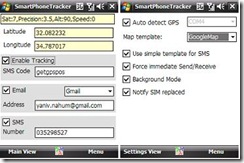
No comments:
Post a Comment