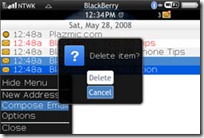Nokia Device Status is a self-diagnosis tool that allows you to collect detailed system information both from your PC and your S60 device. Your current device configuration and phone settings are presented in a detailed summary, which you can use to determine the exact cause of problems if you run into them.
With Nokia Device Status, you can save all collected information to a file, and you can then send the file to customer care services for closer inspection and analysis.
The data collected from your PC includes:
- Operating system
- Language of the operating system vs. that of Nokia PC Suite
- Version of Nokia PC Suite currently installed on your PC
- Drivers required to connect your phone to your PC
- Local time zone
- Log files created by Nokia PC Suite
- Regional and language settings
The data collected from your phone includes:
- Device model
- IMEI code of the phone
- Device memory and any available memory card
- Profiles and themes used on the phone
- Locations used to store data on the phone
After installation, you can access the application from both your phone and PC.
We are currently evaluating the possibility of integrating Nokia Device Status with Nokia customer care, so please tell us what you think. Any suggestions for improvement are warmly welcomed!
Supported Devices:
Supported devices: Should work with all Nokia devices based on S60 3rd Edition and S60 3rd Edition Feature Pack 1. Nokia Device Status doesn’t support S60 3rd Edition Feature Pack 2. PC with Windows XP SP2 or Windows Vista (32 or 64 bit, each). Nokia PC Suite (6.84 or newer) or Nokia Nseries PC Suite needs to be installed on your PC.
Installation Instructions:
Before installation, please remove any earlier versions from your PC and phone. Also, make sure that you have Nokia PC Suite (6.84 or newer) or Nokia Nseries PC Suite installed on your PC. You can then download the file and launch it from your PC. Next, just follow the instructions.
You may download Nokia Device Status from Nokia Beta Labs Website.