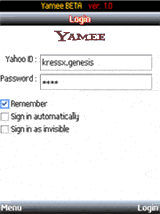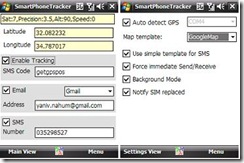Skype is a popular instant messaging and calling software to make free internet calls.But it was only for PC.
Now here comes the Mobile version of this popular software. Take Skype with you and use it wherever you go – whether on your cell phone, favorite gadget or laptop. No computer, WiFi connection or special phone needed.

Supported Mobile Phones:
Works on compatible LG, Motorola, Nokia, Samsung and Sony Ericsson phones. For the complete list visit this link.
Features:
- Local rate Skype-to-Skype calls:
With Skype on your mobile, you’ll always know when your friends are online and you can call them for the cost of a local call (or use your inclusive minutes from your mobile plan).
- Call from anywhere¹
You can call friends and family from the bus or while you’re sipping a latte in your favorite coffee shop – wherever they are in the world. Best of all, your phone will work as normal – no WiFi or 3G connection needed - and you won’t need to change operator.
- Send and receive instant messages
Sign in, see who’s online and send an instant message – and get an instant response.
- Save money calling landlines and mobiles abroad
Call phones anywhere in the world at great rates by searching your mobile's phone book from Skype. You can call phones with Pay As You Go credit or with a subscription you get unlimited calls² to landlines (and even mobiles in some countries).
Notes:
¹ Its recommend that you don’t use Skype on your mobile when you’re travelling abroad. Your operator may charge you all sorts of additional roaming costs, which can really add up quickly. Find out more
Calls to phones, mobiles or any of your Skype contacts via Skype are only available in Australia, Brazil (Rio de Janeiro & Sao Paulo), Denmark, Estonia, Finland, New Zealand, Poland, Sweden, the United States and the UK.
² A fair usage policy applies. Excludes special, premium and non-geographic numbers.
You may download Skype for Mobile Phones from Here