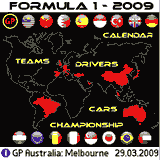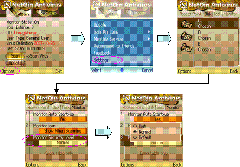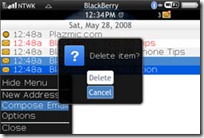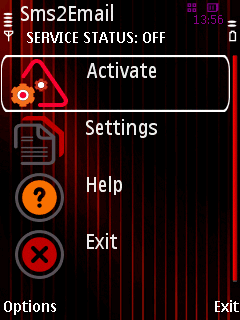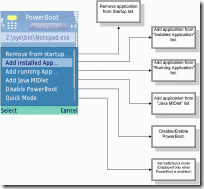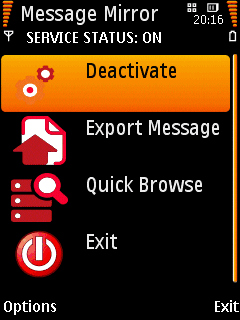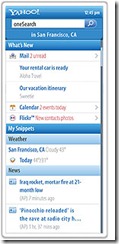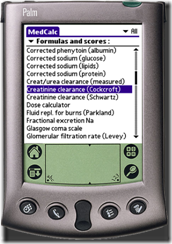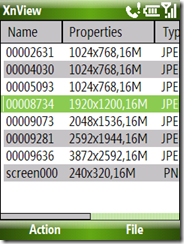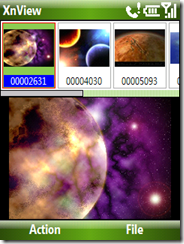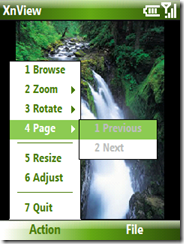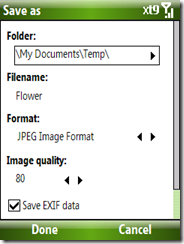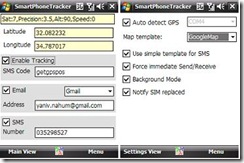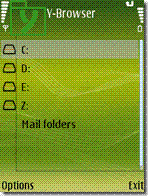Blog will be down till October 1st
KankaMSN:MSN/Windows Live messeger for Mobile Phones
KankaMSN is an instant messeging software that enables you to chat with your mobile phone. You can chat everyone who uses MSN or Windows Live Messenger with KankaMSN.

Besides KankaMSN is the least GPRS data consuming software in the market. So that you can enjoy spending minimum credits even you chat for hours with your friends.
Features:
- GPRS data counter
KankaMSN is the most clear software in the market. While you use KankaMSN you can see the data usage on the up-right corner of the screen. So that you can always calculate your spending.

- Send/Receive Picture
- Find new friends
- Vibration and voice alerts
KankaMSN informs you via voice alerts and/or vibrations. So that you will be informed with new messeges even you don’t look at you mobile phone’s screen.
- T9 Instant Messeging Support
For fast instant messeging KankaMSN serves T9 support to you.
- Add template
KankaMSN Version Beta 0.4 comes with 10 different themas.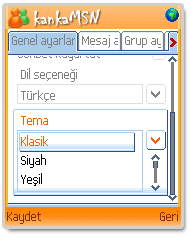
- Save picture
- Only Online / Offline contacts list
- Save conversation history
If you wish you can save your chat history of your friends to your mobile phone. So that in the next chat sessions you can see your messeging history.
You may download it from KankaMSN official Website.
F1 2009:Get detailed information about the F1 championship Season 2009
F1 2009 gives you detailed information about the F1 championship Season 2009. It contains information about the circuits, drivers and teams. It also possible to fill in the race results or update the race results on-line.
New driver Jaime Alguersuari (Toro Rosso) added to the driverslist. Carnumbers of Button and Bariricello fixed.
This version contains ALL display resolutions: 160x160 B&W up to HiRes 320 x 320! [Palm] Optimized for portrait QVGA and portrait VGA displays![Windows Mobile]
You may download it from DeepWeb website for
Bluff My Call:Allows you to use ANY Caller ID from Your Mobile
Bluff My Call Mobile is a free app for your iPhone, Blackberry and Android Cell phones that gives you complete control over your phone calls, allowing you to use ANY Caller ID, Record your calls, disguise your voice, and more!.
Best of all, Bluff My Call Mobile now lets you make calls for FREE! Because Bluff My Call still pays to connect your call, all you have to do is listen to a short advertisement.
Bluff My Call Mobile is free, easy to use, and installing takes only minutes. Not convinced? You can even try the service free online before you install. Click here to make a free call online.
Features:
- Changing your Caller ID allows you to control what other people see when placing calls. It's that simple. Whether you want to make it seem like you are at the office when you're playing golf, or your kids are not picking up the phone when they see the house number on Caller ID, Bluff My Call is your only solution.
- Voice Changing is an awesome feature allows you to change your voice to sound like a male, female or just a sound that's not yours. You also have an option to hear how you will sound before you make the call, so you can make it sound as real and different as possible. (This feature is not available in free version).
- Recording your Calls is a feature whose benefits need no explanation. In Countries where you are required to announce that the call is being recorded, you will want to choose the option that says, "Record with Announcement". When choosing this option, the other party will hear a short recording at the beginning of the call that says "Recording On". Everywhere else you can choose "Record with No Announcement". When choosing this option, the party you are calling will be recorded without their knowledge.(This feature is not available in free version).
- Straight to Voice Mail is truly one of our greatest hits. This feature allows you to leave a message on someone's mobile voicemail without their mobile ringing. For all of those times you want to leave a message but do not wish to have a conversation now it' s easy. Never be afraid that they will pick up; just go Straight to Voice Mail.(This feature is not available in free version).
- Call Notes is a remarkable new tool where you can make notes to yourself (or your secretary) at the end of every call! After your call is over, just press the # key to disconnect the other party. Then you will then be asked to leave a message that will be recorded separately and saved online. Even if the original call is not recorded, you still have the option to record and save a Call Note.(This feature is not available in free version).
- PhoneBook allows you to upload all of your contacts from multiple programs in many formats to your account and enjoy its many, amazing cool features, many of which have only recently become technologically possible. You can individually personalize each contact with each of the many available options.(This feature is not available in free version).
You may download it from Bluff My Call Website.
ScreenSnapS60:Free Mobile Phone Screen Capture Software
ScreenSnapS60 is a free application for capturing screenshots of your mobile Phones.
Single, multiple or continuous screenshots
Configurable delay and interval time
Customize memory location, directory and file name
JPEG format with gradual quality setting 1 to 100
BMP, PNG, MBM formats at true color or 8 bits/pixel
Configurable shortcuts
Auditive or visual screenshot notification
Settings summary page
Send screenshot via Bluetooth, infrared, MMS or e-mail
View last saved screenshot
Normal and full screen mode to view screenshots
Possibility to deactivate shortcuts
Send ScreenSnapS60 to background
Supported Devices:
All Symbian S60 2nd and 3rd edition mobile devices.
You may download it from its official website terramobilis.
NetQin Mobile Anti-virus:Free Antivirus for Mobile Phones
NetQin Mobile Anti-virus, as the first software passing authentic certification by the Ministry of Public Security and product testing by the Research Institution of China Mobile, is a trustworthy mobile product recommended by nokia.com. NetQin is honored as the first Symbian platinum partner in China's security field, along with the important partner of Windows Mobile in security area. At present, NetQin Anti-virus fully support the most varieties of mobile phones across the world and safeguard the handset security with all one's strength for you.
Main features of NetQin Mobile Anti-virus include:
Complete and Quick File Scanning
- The core scanning engine of NetQin Mobile Anti-virus has adopted the original layer mapping technique from NetQin based on "core" features of viruses and thus, it can execute a complete scan over the User's mobile phone without negligence or mistake and guarantee information security of the mobile phone. Considering the resource and power restriction of mobile phones, NetQin has optimized both scanning algorithm and strategy to minimize the power consumption of scanning process. Moreover, user interaction during the scanning process has been taken into account. Pause or stop the process at any time, or normally use the mobile phone during scanning are doable due to the user-friendly design.
Accurate and Real-time Monitoring
- NetQin Mobile Anti-virus enables real-time monitoring over network connection and file system, and detecting and blocking virus or threats from short messages, multimedia messages, blue tooth, infra-red connection, GPRS, etc. at the earliest time
Varied viruses removing thoroughly, and infected file restoring
- NetQin Mobile Anti-virus equipped with the safe and effective anti-virus strategy can kill virus in an accurate and complete way. Few simple steps can get users rid of virus and help them to restore infected file(s) without any damage . With this software, users don't have to worry about their important files be infected.
Timely and Economical Online Update
- To provide users' mobile phones with better shield, NetQin is continuously updating its virus database, from which, all users can online download the update(s) for their personal virus database. Moreover, NetQin will compress the update(s) to the maximum extent to minimize the users' communication fees, thus to offer the most cost-effective safety solution. With the simple and easy-use function of task scheduling, NetQin Mobile Anti-virus enables the users to customize their own tasks, i.e., scanning and updating. The software will automatically scan and update files according to the user-specified schedule.
Supported Devices:
All Symbian and Windows Mobile (Pocket PC) based Mobiles.
Note:
NetQin Anti-Virus itself is free of charge. They charge only for the update service for virus database. You can continue using NetQin Anti-Virus without updating your virus database. But for the sake of mobile security, its strongly recommend you to keep your virus database up-to-date
You may download it from NetQin Official website.
Get Complete info about your Mobile with Nokia Device Status
Nokia Device Status is a self-diagnosis tool that allows you to collect detailed system information both from your PC and your S60 device. Your current device configuration and phone settings are presented in a detailed summary, which you can use to determine the exact cause of problems if you run into them.
With Nokia Device Status, you can save all collected information to a file, and you can then send the file to customer care services for closer inspection and analysis.
The data collected from your PC includes:
- Operating system
- Language of the operating system vs. that of Nokia PC Suite
- Version of Nokia PC Suite currently installed on your PC
- Drivers required to connect your phone to your PC
- Local time zone
- Log files created by Nokia PC Suite
- Regional and language settings
The data collected from your phone includes:
- Device model
- IMEI code of the phone
- Device memory and any available memory card
- Profiles and themes used on the phone
- Locations used to store data on the phone
After installation, you can access the application from both your phone and PC.
We are currently evaluating the possibility of integrating Nokia Device Status with Nokia customer care, so please tell us what you think. Any suggestions for improvement are warmly welcomed!
Supported Devices:
Supported devices: Should work with all Nokia devices based on S60 3rd Edition and S60 3rd Edition Feature Pack 1. Nokia Device Status doesn’t support S60 3rd Edition Feature Pack 2. PC with Windows XP SP2 or Windows Vista (32 or 64 bit, each). Nokia PC Suite (6.84 or newer) or Nokia Nseries PC Suite needs to be installed on your PC.
Installation Instructions:
Before installation, please remove any earlier versions from your PC and phone. Also, make sure that you have Nokia PC Suite (6.84 or newer) or Nokia Nseries PC Suite installed on your PC. You can then download the file and launch it from your PC. Next, just follow the instructions.
You may download Nokia Device Status from Nokia Beta Labs Website.
bPhone:an iPhone theme for Blackberry
The beauty of an iPhone. The power of a BlackBerry.
Inspired by the iPhone, bPhone for BlackBerry features icons straight from the iPhone in addition to custom-made icons that fit into the iPhone theme. The top banner is dark glass, the signal and battery indicators were created from scratch to mimic the iPhone’s, the “busy” indicator is the Mac OS X beachball, and there is liberal use of gray and blue (Mac and iPhone’s primary interface colors) throughout the theme. The fonts are set at a medium size.
Supported Blackberry devices:
- 8700 series: BlackBerry OS 4.2.1 or later. WARNING: You MUST have OS 4.2.1 or later or you may render your BlackBerry 8700 unusable! Go to Options -> About to check your OS version.
- Pearl (all versions): BlackBerry OS 4.2.1 or later
- Curve (all versions) and 8830: BlackBerry OS 4.2.2 or later
- 8800: BlackBerry OS 4.2.1 or later
NOTE:
If you try to use desktop installation and Desktop Manager says that no compatible software was found for your device, try OTA (over-the-air) installation. The version of Desktop Manager that some carriers are shipping (namely Verizon) does not match the operating system version on the BlackBerry, making the desktop software think there’s nothing compatible.
You may download bPhone from RogerMJ website.
ColorPearl:Change the color of BlackBerry Pearl trackball
ColorPearl allows you to change the color of the trackball on your BlackBerry Pearl.
Note:
The ONLY BlackBerry that this will work on is the Pearl/8100! It is the only device with the colored LEDs behind the trackball. There will not be a version for the 8800, Curve/8300, Pearl 2/8120/8130. Blame RIM, not the autor of ColorPearl!
To enable/disable and set the color, go to Options->ColorPearl.
You may download it from geekandproud website.
UniMessaging Lite:SMS to MMS/Email covertor and forwader
We use mobile phones every day. We send and receive messages with our phones more and more often in daily life. Nowadays, with mobile phones we can read and write many kinds of messages like SMS, MMS, Email, etc. We can also send and receive data via Bluetooth and Infrared between phones and other devices nearby.
For S60 series phone users, we use the phone native Messaging application to handle messages. But the native application has some shortage - we cannot convert or forward messages between different types. For example, I have received an interesting email on my phone and I would like to share with my friends by SMS, but I cannot because the Messaging application does not support. We often have to face such trouble. We cannot convert SMS to MMS or Email. We cannot forward Email to SMS. We cannot transfer SMS to computer via Bluetooth...
UniMessaging provides us an all-in-one solution to solve the problem. We can use UniMessaging to convert and forward messages in any types: SMS, MMS and Email. We can also transfer any type of messages via Bluetooth or Infrared.
UniMessaging is a helper to the native Messaging application. With UniMessaging we can convert and forward any message stored in Inbox, Drafts, SentBox and Email folders on your phone. We can convert a message from its original type to any other types and then send it out.
There are three editions of UniMessaging: Professional Edition, Standard Edition and Lite Edition. Lite Edition is free which supports basic features. (and posted here) Professional Edition and Standard Edition are shareware. Professional Edition provides more features than Standard Edition.
Lite Edition provides following features:
Compatible Devices:
Nokia: E50, E51, E52, E55, E60, E61, E62, E63, E65, E66, E70, E71, E75, E90, N71, N73, N75, N76, N77, N78, N79, N80, N81, N82, N85, N91, N92, N93, N95, N96, 3250, 5320, 5500, 5630, 5700, 5800, 6110, 6120, 6121, 6122, 6124, 6210, 6220, 6290, 6650, 6710, 6720
Samsung: SGH-i400, SGH-i450, SGH-i520, SGH-i550, SGH-i560, SGH-i570, L870, G810, i7110, i8510 INNOV8, L780
LG: KS10, KT610, KT615
You may download UniMessaging from Wireless-Labs website.
Sms2Email:Forward SMS to your inbox
Sms2Email is a unique tool to connect SMS to your email box. Sms2Email can forward incoming SMS to an email address automatically. The software keeps monitoring incoming SMS on your phone. Once new SMS arrive, the software forwards the SMS to your email address via MMS or Email over GPRS/EDGE/3G/WIFI.
Sms2Email makes use of MMS or Email functionality of your phone to forward messages. You need to enable your MMS or Email account on your phone.
Compatible Device List:
Nokia: E50, E51, E52, E55, E60, E61, E62, E63, E65, E66, E70, E71, E75, E90, N71, N73, N75, N76, N77, N78, N79, N80, N81, N82, N85, N91, N92, N93, N95, N96, 3250, 5320, 5500, 5630, 5700, 5800, 6110, 6120, 6121, 6122, 6124, 6210, 6220, 6290, 6650, 6710, 6720
Samsung: SGH-i400, SGH-i450, SGH-i520, SGH-i550, SGH-i560, SGH-i570, L870, G810, i7110, i8510 INNOV8, L780
LG: KS10, KT610, KT615
Sms2Email has 2 editions: Lite Edition and Standard Edition. Lite Edition is freeware. Standard Edition is shareware and provides much more features than Lite edtion.
You may see Feature comparison and download Sms2Email from Wireless Labs Technologies.
SugarSync:Share & Access your files from Mobile Phones
How can you fit your laptop into your phone? With SugarSync, it’s automatic. View and share files located on any of your computers right on your phone’s browser — no phone software required. It’s a must have for on-the-go people.
SugarSync redefines remote access. Access your files from any web browser or mobile phone — even when your computer is offline. Access files across all your computers — you choose which files get synced and which are available on-demand.
SugarSync Mobile enhances your experience when accessing and sharing files and photos from your computer on your Mobile Phone / Device. There is no additional charge for SugarSync Mobile but you must have a valid SugarSync account.
Note: you will also need to install SugarSync manager in your PC. Get it here.
Supported Mobile Devices:
BlackBerry, iPhone and Windows Mobile devices.
Key Features:
Peace of Mind. Automatic Online Backup
SugarSync goes where ordinary online backup doesn’t — backing up your files, photos and more in real-time without any manual effort. Guarded with industrial-strength security and encrypted network connections, your data was never so safe.
The Best Way to Sync Multiple Computers.
Where ordinary backup services stop, SugarSync is just getting started. Back up all the computers in your home and/or office to the same personal website. At the same time, keep your files in sync on all of your computers — PC or Mac.
24/7 Remote Access. View & Share Files Anywhere.
SugarSync redefines remote access. Access your files from any web browser or mobile phone — even when your computer is offline. Access files across all your computers — you choose which files get synced and which are available on-demand.
Files on Your Phone. Leave Your PC Behind.
How can you fit your laptop into your phone? With SugarSync, it’s automatic. View and share files located on any of your computers right on your phone’s browser — no phone software required. It’s a must have for on-the-go people.
Send any size file from anywhere!
In just a couple clicks, send files of any size, to anyone, from anywhere! Share files from any computer or mobile phone. There are no size limits and it’s much easier than FTP. Great for sending home videos and large presentations!
You may download it for iPhone,Windows mobile and BlackBerry devices from SugarSync official website.
PowerBoot:Auto launch programs when phone starts up
PowerBoot is a solution to start application automatically when phone is powered on. PowerBoot maintains a startup list of applications. Phone users can change the startup list. The idea is just like the Microsoft Windows startup folder on PC.
PowerBoot is designed for advanced mobile phone users. User himself should ensure the applications in startup list do not cause problem to phone.
Compatible Devices:
Nokia: E50, E51, E55, E60, E61, E62, E63, E65, E66, E70, E71, E75, E90, N71, N73, N75, N76, N77, N78, N79, N80, N81, N82, N85, N91, N92, N93, N95, N96, 3250, 5320, 5500, 5630, 5700, 5800, 6110, 6120, 6121, 6122, 6124, 6210, 6220, 6290, 6650, 6710, 6720 Samsung: SGH-i400, SGH-i450, SGH-i520, SGH-i550, SGH-i560, SGH-i570, L870, G810, i7110, i8510 INNOV8, L780 LG: KS10, KT610, KT615
and all other S60 3rd edition devices.
Detailed but easy user guide is available at here.
You may download it from PowerBoot official website Wireless Labs.
Autolock For BlackBerry Mobiles
AutoLock automatically locks the BlackBerry keyboard after the backlight turns off, optionally waiting a configurable delay after the backlight shuts before locking the keys.
To enable/disable or set the delay, go to Options->AutoLock.
You may download it from geek and proud official website of Autolock for Blackberry mobiles.
Message Mirror Lite:Free SMS Backup Software
Message Mirror is one of the tools you must have on your phone. Message Mirror can help you:
- Find deleted messages.
- Backup messages.
- Keep messages private.
Message Mirror has a "mirroring service" running on your phone. The service monitors all incoming and outgoing text messages and records them in database. Therefore you can browse messages even if you have deleted them. You can also backup and export all messages to a file. You are able to transfer the file to PC or other phones. Also you can send the file by email or MMS. Type of the file can be TEXT, HTML, CSV or XML. Besides, you can set a password to Message Mirror and keep your message records private.
- Clone incoming and outgoing text messages on your phone.
- Find any deleted text message from cloned copy.
- Convert message log to TEXT/HTML/CSV/XML file.
- Store message log to your desired folder on your phone.
- Transfer message log to PC or other phones via Bluetooth or Infrared.
- Transfer message log by Email or MMS.
- Password protected.
- Able to auto-start with phone boot.
Note: above features are for Message mirror full version.Not all features will be available in Message Mirror Lite(which is free).
Compatible Device List Message Mirror supports all Symbian S60 3rd edition series phones. Please refer to below device list.
Nokia E50, E51, E55, E60, E61, E62, E63, E65, E66, E70, E71, E75, E90, N71, N73, N75, N76, N77, N78, N79, N80, N81, N82, N85, N91, N92, N93, N95, N96, 3250, 5320, 5500, 5630, 5700, 5800, 6110, 6120, 6121, 6122, 6124, 6210, 6220, 6290, 6650, 6710, 6720
Samsung SGH-i400, SGH-i450, SGH-i520, SGH-i550, SGH-i560, SGH-i570, L870, G810, i7110, i8510 INNOV8, L780
LG KS10, KT610, KT615
You may download it from wireless-labs.com.
Yahoo! Go:Use yahoo services in your Mobile Phones
The best Internet experience for your phone. Period.

*Your carrier’s standard charges may apply.
Your ideal starting point.
The new start widget for Yahoo! Go is the best gateway to get where you’re going on the mobile Internet. You’ll get an at-a-glance update of what’s new since you last logged on: how many new emails await you, upcoming calendar appointments, new photos posted by your friends. Next comes a collection of mobile Snippets: previews of your favorite Web content such as news headlines, weather conditions—whatever you decide you want. Also, it helps you instantly get where you want to go on the mobile Internet via Yahoo! oneSearch™ and customizable quicklinks.
Get exactly what you want.

Supported Mobile devices:
Almost all Symbian, Java based, Palm, Blackberry, Smartphones and Windows Mobile devices supported.
More than 330 phones now work with Yahoo! Go
Yahoo! Go now runs on over 330 phones worldwide, including many Windows Mobile Devices. Check to see if your current phone works with Go.
For the complete list of supported mobile devices please click here.
You may download it directly to your mobile phones by visiting this link from your mobiles.
OR
you may get the download link by SMS by entering your mobile phone number at this link.
Blackberry Desktop Manager-All in one organizer for BlackBerry Smartphones
Get the most out of your BlackBerry® smartphone with BlackBerry® Desktop Software—an integrated suite of applications that manages the link between your BlackBerry smartphone and your email account, organizer and more.
Features:
BlackBerry Desktop Software runs on your desktop PC, allowing you to:
Keep Your Desktop and Smartphone Data Organized
- Synchronize your email and organizer information (calendar, contacts, memos and tasks) between your BlackBerry smartphone and your PC.
- Back up information from your smartphone to your PC or restore previously saved files
Easily Transfer Files and Data
- Transfer files between your computer and your BlackBerry smartphone’s internal memory or optional media card
- Migrate data from a BlackBerry smartphone, Palm® Treo or Windows Mobile® based device to a new BlackBerry smartphone
Add New Software and Updates
- Load new applications and updates from your PC to your BlackBerry smartphone
Manage Your Enterprise Email
- Create an auto signature to be included in the body of your outgoing email messages.
- Filter the email messages you receive on your BlackBerry smartphone by key words and message fields.
System Requirements for BlackBerry Desktop Software:
Please visit the following link
http://na.blackberry.com/eng/services/desktop/#tab_tab_sysreq
You may download it from BlackBerry official website from the links below.
Nokia Magnifier-Zoom mobile screen Text/contents
Usage instructions:
- Position the the phone in front of the text you want to read (or whatever you want to magnify)
- Click OK button (phone's center key) to start focusing.
- If the application can't get a good focus, move the phone a little bit away from the object, and press OK again.
- Use the '#' (hash) key to turn stabilization mode on/off.
- Use the '0' (zero) key to turn contrast mode on/off.
- Use the '*' (asterisk) key to turn negative mode on/off. (the negative mode applies stabilization)
- Use the up/down keys to change the zoom factor.
- There are also menu options for these features.
Compatibility and system requirements
Tested with the latest SW versions:
- Works on: N96, N95, N95 8GB, N82, N73, E90, E71, E66
- Does not work on: N85, N78, E65, 6220.
You may download Nokia Magnifier from Nokia Beta Labs website.
Wefi:Software to find Wi-Fi Hotspots from Mobiles
From Wefi
If you're tired of clicking around trying different Wi-Fi connections to find one that works - You want WeFi.
WeFi is software loaded onto your laptop or mobile device. It automatically detects and qualifies all Wi-Fi access points within range and connects you to the spot with the best Internet connection. If the WeFi software detects a new access point, it allows you to be the first to map it. WeFi also provides you with Instant-Messaging tools, allowing you to create a buddy list, and to see where your friends are currently connected.
WeFi is community driven - each person using WeFi plays a part in growing the network. It will not take much to create a global network of FREE Wi-Fi connectivity. And when we do, we all get to enjoy using the internet whenever and wherever we want! So tell a friend - tell them all - and help map the world.
How does it work?
User A tries to connect in a previously "un-WeFied" territory. The software quickly finds the best available connection. This information is then sent to the WeFi server.
When user B tries to connect, the WeFi software uses the connectivity data already gathered, saving her time and effort.
As more users join, more Wi-Fi data is collected and mapped. This helps everyone find free Wi-Fi more easily.
The world's Wi-Fi is being mapped (by our users), creating a global virtual wireless network.
Supported devices and Requirements:
- For Nokia Mobiles:
Requirements: Symbian S60 3rd Ed, 3rd Ed Fp1
Devices: Nokia E51, E60, E61, E61i, E65, E66, E70, E71, E90, N81, N81 8GB, N82, N91, N92, N93, N93i, N95, N95 8G
- For Windows Mobile:
Windows Mobile 5 or 6 with Microsoft .Net Compact Framework 2.0 (get here).
You may download Wefi for
MedCalc:Free medical calculator for mobile devices
med-ia wrote:
MedCalc is a medical calculator running on Mobile devices. It is designed for rapid calculation of common medical formulas and scores used in anesthesiology, pediatrics, emergency, intensive care and internal medicine.
MedCalc has been available on mobile platforms for almost a decade, so it leverages years of experience in bringing medical equations to physicians in an easy to use, yet very powerful format.
Because we believe that everyone should have access to quality tools, MedCalc is available free of charge and we are committed to adding formulas and score based on users' feedback.
Additional Images: Click the picture to enlarge
Features:
- free
- easy to use
- comprehensive (>80 formulas)
- formulas sorted by categories
- units available either in S.I. or local units (defaults can be set for each item)
- most formulas come with bibliographic references and clinical tips
- results can be saved for later retrieval (Palm OS only)
- A very large selection of formulas and scores
- Custom overlaid controls: no sliding in and out to input values (iPhone)
- Search for equations by name or keywords(iPhone)
- Customizable list of favorite equations(iPhone)
- List of recently used equations(iPhone)
Supported devices:
- A Windows Mobile for Pocket PC 2003 or later (or Windows Mobile Professional) compatible device.
- A Palm OS compatible device running Palm OS 3.1 or later
- An iPhone or iPod touch with access to the AppStore
You may download MedCalc from its Official website.
XnView: Free Image Viewer/Editor for Windows Mobile/Smartphones
You can easily visualize your images and photos on your Smartphone with XnView.
Image Formats Supported :
Reading :
jpeg / jfif, gif, bmp, png, 2bp, tif, pcx, pbm, pgm, ppm, pnm, psd, tga, ico, .Writing : jpeg, gif, bmp, tga, png
Features :
- English, french, german, danish, spanish, hungarian language.
- Display in 5 modes : Thumbnail, List, Detail, Filmstrip and full screen.
- Use of the favourites to simplify and accelerate the navigation through files.
- Quick thumbnails loading.
- Display informations, exif and iptc of images.
- Sorting of images by the name, the date, the type, the size and the
- definition, the whole in ascending or decreasing order.
- Conversion of images between the different supported formats.
- Resize images according to various factors, sizes.
- Adjust brightness, contrast or gamma
- Screen capture.
- Display animated GIF.
- Display multi-page TIFF.
- Slideshow with transition effects.
- Send pictures by email.
- Association of image types with XnView Pocket.
More screenshots:
You may download it from XnView website.
BTSwith-Create shortcut to turn On/Off Mobile Bluetooth
Everybody use Mobile Phones Bluetooth. Some use it to transfer files,some for sharing. Some to interact with other Bluetooth devices. But you have to go through a long process every time you turn on/off the Bluetooth.You cannot leave the Bluetooth turned on always because of security issues.
So don’t you think about turning the Bluetooth On/Off as easily as you click on a file in your desktop and its opened? Then your dream comes true with BTSwitch.
BTSwitch is a small utility for S60 3rd edition phones for switching Bluetooth on and off . It will create a shortcut in your mobile menu. You just need to run it to switch the Bluetooth on/off. You dont need to do anything else. You run it, Bluetooth will be switched on. You run it again and bluetoth gets off.
This application requires the capabilities LocalServices and WriteDeviceData.
A must have for every mobile users.
Requirements:
S60 3rd edition devices. you may see a list of all S60 3rd edition devices at here.
Note:
Before installing its needs to be signed through Open Signed Online.
You may download it from Official website of BTSwitch.
or Direct Link.
XnView Pocket:Free image viewer,organizer and editor for Pocket PC
You can easily visualize your images and photos on your Pocket PC with XnView Pocket. Thanks to these many tools of final improvement you can correct your photos, share them with your friends and your family by sending them by e-mail. XnView Pocket makes it possible to you to realize slide shows particularly with the executable format readable by all.
Image Formats Supported :
Reading :
Writing : jpeg, gif, bmp, tga, png
Features:
View :XnView Pocket allows you to visualize your images and their characteristics in a very intuitive way. With XnView Pocket you can :
*Displaying in 5 modes : Thumbnail, list, detail, filmstrip et full screen.
*Displaying images in different formats : jpeg / jfif, gif, bmp, png, 2bp, tif, pcx, pbm, pgm, ppm, pnm, xbm, xpm, tga, ico.
*Writing images in jpeg, gif, bmp, tga and png formats.
*Using multiple factors of zoom, or automatic adaptation of the images size to the screen size.
*Using the favorites to simplify and accelerate the navigation through files.
*Displaying informations, exifs and iptc images.
Retouch :Correct and Retouch your photos using the many tools of XnView Pocket.
*Crop directly with the stylus.
*Brightness, contrast, gamma and RGB adjustment.
*Rotation of the images in all directions, and JPEG lossless rotation.
*Sharpness adjustment.
*Reduction of noise.
Organize :XnView Pocket allows you to classify simply and effectively your images and photos.
*Images sorting on the name, the date, the type, the size and the definition, the whole in ascending or decreasing order.
*Images conversion between different supported formats.
*Images resizing according to different factors, sizes, and possibility to resizing to the screen size in order to obtain the best ratio weight/clearness.
*Simple or multiple images selection, as in a PC software.
*Screen capture.
*IPTC editing
*Search
*Association of images types possible and modifiable with XnView Pocket .
Share / Slide Show :XnView Pocket also has a slide show mode with adjustment of time between the slides, of the background color.
*Slide Show creation in exe format, archievable in an autonomous way (if for example you give your Slide Show to a user who don't have XnView Pocket).
*Images sending by email with change of size and format possible.
*Images sending by Irda.
You may download XnView for Windows PocketPC from XnView website.
Skype for Mobile Phones
Skype is a popular instant messaging and calling software to make free internet calls.But it was only for PC.
Now here comes the Mobile version of this popular software. Take Skype with you and use it wherever you go – whether on your cell phone, favorite gadget or laptop. No computer, WiFi connection or special phone needed.

Supported Mobile Phones:
Works on compatible LG, Motorola, Nokia, Samsung and Sony Ericsson phones. For the complete list visit this link.
Features:
- Local rate Skype-to-Skype calls:
With Skype on your mobile, you’ll always know when your friends are online and you can call them for the cost of a local call (or use your inclusive minutes from your mobile plan).
- Call from anywhere¹
You can call friends and family from the bus or while you’re sipping a latte in your favorite coffee shop – wherever they are in the world. Best of all, your phone will work as normal – no WiFi or 3G connection needed - and you won’t need to change operator.
- Send and receive instant messages
Sign in, see who’s online and send an instant message – and get an instant response.
- Save money calling landlines and mobiles abroad
Call phones anywhere in the world at great rates by searching your mobile's phone book from Skype. You can call phones with Pay As You Go credit or with a subscription you get unlimited calls² to landlines (and even mobiles in some countries).
Notes:
¹ Its recommend that you don’t use Skype on your mobile when you’re travelling abroad. Your operator may charge you all sorts of additional roaming costs, which can really add up quickly. Find out more
Calls to phones, mobiles or any of your Skype contacts via Skype are only available in Australia, Brazil (Rio de Janeiro & Sao Paulo), Denmark, Estonia, Finland, New Zealand, Poland, Sweden, the United States and the UK.
² A fair usage policy applies. Excludes special, premium and non-geographic numbers.
You may download Skype for Mobile Phones from Here
Yamee-Free Yahoo messenger for mobile phones
Looking for Yahoo Messenger for Mobiles? then your search is over. Here comes Yamee. Yamee is a freeware mobile chat application. This is java (j2me) application based, so it can be install on many mobile phones (Java MIDP 2.0 and CLDC 1.0 compatible phones). No gateway server, Yamee connects directly to Yahoo's server so you account will be more secure.
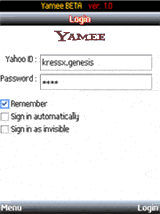
Download and install onto your mobile phone and enjoy it !
Features :
- add and remove contact
- conference
- contacts grouping
- send message to group or several selected contacts (press # to show the mark)
- send and receive BUZZ
- receive offline message
- incoming mail notifications
- typing notification
- offline/online notifications
- show/hide offline contacts (shortcut: press 0)
- set or view status (status shown on the top screen)
- skinnable (4 type skins)
Requirements:
MIDP 2.0, CLDC 1.0 (almost all modern mobile phone supported except Palm OS, for Pocket PC/Windows Mobile/Smartphone please install JVM first from here.
Download to PC :
Download from Official website
Download directly from your phone :
Open your phone browser and type
"http://www.kressx-genesis.com/download/yamee/yamee_v.1.3.jad"
Free Jave (JVM) for Windows Mobile Phones
There are hundreds of commercial and free java application for mobile phones are available, and they run on every mobile which support Java. (Almost all modern mobiles phones support Java).
But Windows mobile does not support Java. So here is the solution Java Virtual Machine (JVM) for Windows Mobile.
Mysaifu JVM is a Free Java Virtual Machine which runs on Windows Mobile. It is a free software under the GPLv2 (GNU Public License Version 2).
After installing it you will be able to run Java application to your Pocket PC/Smartphone/ which use Windows Mobile Operating system.
Supported Operating Systems
- The following operating systems are supported by latest version of this JVM.
- Windows Mobile 6.0
- Windows Mobile 5.0
- Windows Mobile 2003 Second Edition software for Pocket PC (Pocket PC 2003 SE)
- Windows Mobile 2003 software for Pocket PC (Pocket PC 2003)
A very detailed Installation instructions are available at here.
You may download Mysaifu JVM for Windows mobile from biglobe website.
Smartphone Tracker-Free tracking and anti-thief for mobiles
Lost your phone? It has been stolen? Worried about one of your family members?
- Send SMS with a predefine code to the lost/stolen phone or your family member that have Smartphone Tracker installed.
- Smartphone Tracker then wakes up connect to the GPS and receives current coordinate.These coordinates are the formatted to Google Maps format and send by email and/or SMS back to you.
Sample Email: http://maps.google.com/maps?f=q&q=40.757746+N,73.985628+W&ie=UTF8&spn=0.006,0.009978&t=h&z=17 Sat:4,Precision:5.9,Alt:45,Speed:0
Features:
- Remote operation by SMS Code
- Send location by SMS/Email
- Background Mode
- Google, Yahoo and WindowsLive Maps format support
- SIM replacement detection and notification
System Requirements:
- Windows Mobile 5.0 for PocketPC and Smartphone, Windows CE .NET 5.0 and higher
- .NET Compact framework 2.0
- GPS
Installation Instructions:
Transfer the .CAB files you have downloaded (above) to your mobile device via Active Sync, Storage Card, Direct Mobile Browser Download, or whatever method you wish to use. On the device, Click on Start, Programs, File Explorer and browse to the location of the .CAB file. Click on the .CAB file to begin the install. Choose install location device's internal memory(recommended)
You may download Smartphone Tracker from its Official website.
Y-Browser-Free filemanager for Symbian smartphones
Y-Browser is a free filemanager application designed for S60 3rd edition Symbian smartphones. All testing is done with Nokia S60 devices only, but it should work as well with other manufacturers S60 smartphones.
Currently Y-Browser only supports 3rd edition S60 mobile phones. No plans to support for earlier edition S60 or UIQ mobile phones are planned.
Click on the picture to see animated screenshot of Y-Browser.
Incase you feel that some file support or other type of functionality is missing from the Y-Browser S60 file manager, then you could visit NewLC and start implementing your own Symbian Ecom plug-ins for Y-Browser. Y-Browser is currently available in 34 languages, from which following 30 has been updated: English, French, German, Spanish, Italian, Dutch, Danish, Portuguese, brazilian - Portuguese, Russian, Polish, Chinese(Taiwan), Bulgarian, Indonesian, Hebrew, Romanian, Slovak, Croatian, Norwegian, Arabic, Thai, Finnish, Turkish,Swedish, Chinese(PRC), Greek, Serbian, Czech, Ukraina & Hungarian. And following 4, are not updated with new strings added to the 0.88: Lithuanian, Japanize, Macedonian, Slovenian
And if your language is not included at all, then please download YBrowser_LanguageStrings_v088.xls and translate the strings. Note that there is five sheets in the excel file and some of them are quite long, thus remember to scroll.
You may download it from Here
iPhone 2G/3G Power Station With Solar Panel-800mAh
External emergency backup power battery for your iPhone 2G/3G
Charge the power station by your USB cable or the built-in solar panel. Plug the power station to your iPhone to charge your iPhone at any time and any where.
Features:
- Capacity: 800mAh
- Battery Type: Lithium-ion battery
- Demension: 6.1*5.3*1.25 cm
- Weight: 48g
- Capacity: 800 mAh
- Rated Input: 5V 500mAh
- Rated Output: 5V 500mAh
- Charging time: about 3 hours
Additional Images: Click the picture to enlarge
Package Content: One iPhone 2G/3G Power Station With Solar Charger
iPhone 2G/3G Power Station With Solar Panel - 800mAh is available for US$22.00 from Shop Brando.
S60Zip-Free ZIP file manager for Nokia mobiles
S60Zip is a free ZIP file manager for Nokia S60 2nd edition. It's PKZIP compatible and capable to compress and uncompress archives in device. You can e.g. download ZIP file via browser and it's automatically launched to S60Zip. Then you can extract whole content into phone or open single items straight without extracting them.
Features:
- PKZIP compatible.
- Compress/uncompress.
- Open ZIP files from messages (e-mail, Bluetooth), browsers, file explorers etc.
- Send ZIP files via Bluetooth or e-mail.
S60Zip supports all S60 2nd edition phones.
It is recommended to update your phone software to latest available version if you're using S60Zip.
You may download S60Zip from official download link
CalSync for Nokia S60 3rd edition mobiles
CalSyncS60 provides two-way synchronization between Nokia S60 phone and Google Calendar. For example, when you add an appointment to Google Calendar it will appear also in your phone calendar. Just start the application and hit sync.
Compatibility:
All Nokia S60 3rd edition phones are supported. See devices here
Features:
Bi-directional synchronization Scheduled automatic sync (Currently if turned on, syncs every 2 hours) Supports standard appointments, all-day events, alerts and recurring events Fast sync - only changes are transferred over the network Completely free!
Disclaimer:
Please note that this is an early stage beta version and there might be problems with some special calendar events. Eventhough there hasn't been any reports of data losses, it is recommended to backup your calendar using e.g.Nokia PC-Suite.
This version will expire 25th of November, 2008. A new version will be availbe soon for download.
You may download CalSyncS60 from Official Downlaod link.
AutoLock-Automatic Key Lock Application for Mobiles
AutoLock is an automatic key lock application for S60.
Features:
- Automatic start-up when the phone is turned on.
- Setup tool to change inactivity time.
- It's running completely at the background.
- It's free!
There are two versions available for download.
1. AutoLock v0.5 for S60 1st and 2nd edition phones
Compatible with: Nokia: 7650, 3230, 3650, 3660, 6600, 6620, 6630, 6670, 6680, 6681, 6682, 7610, N-Gage™ and for other S60 1st and 2nd edition Mobiles not listed here Nokia NSeries: N70 and for other S60 1st and 2nd edition Mobiles not listed here Siemens: SX1 and for other S60 1st and 2nd edition Mobiles not listed here
2.AutoLock v1.1 for S60 3rd edition phones
Compatible with:
Nokia: 6120, 6121, 6210, 6220 and for other S60 3rd edition Mobiles not listed here Nokia ESeries: E50, E51, E60, E61, E61i, E70, E90 and for other S60 3rd edition Mobiles not listed here Nokia NSeries: N73, N77, N82 and for other S60 3rd edition Mobiles not listed here
Note: Before downloading the application, please ensure which version of the S60 platform you have in your phone. You can do it easily at S60.com.
You may download AutoLock from official download link.