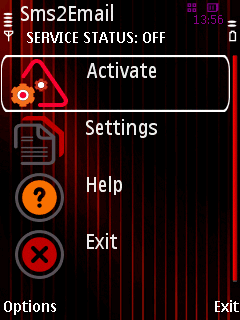Sms2Email is a unique tool to connect SMS to your email box.
Sms2Email can forward incoming SMS to an email address automatically. The software keeps monitoring incoming SMS on your phone. Once new SMS arrive, the software forwards the SMS to your email address via MMS or Email over GPRS/EDGE/3G/WIFI.
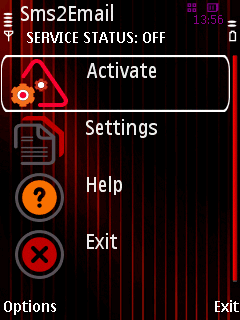
Sms2Email makes use of MMS or Email functionality of your phone to forward messages. You need to enable your MMS or Email account on your phone.
Compatible Device List:
Nokia: E50, E51, E52, E55, E60, E61, E62, E63, E65, E66, E70, E71, E75, E90, N71, N73, N75, N76, N77, N78, N79, N80, N81, N82, N85, N91, N92, N93, N95, N96, 3250, 5320, 5500, 5630, 5700, 5800, 6110, 6120, 6121, 6122, 6124, 6210, 6220, 6290, 6650, 6710, 6720
Samsung: SGH-i400, SGH-i450, SGH-i520, SGH-i550, SGH-i560, SGH-i570, L870, G810, i7110, i8510 INNOV8, L780
LG: KS10, KT610, KT615
Sms2Email has 2 editions: Lite Edition and Standard Edition. Lite Edition is freeware. Standard Edition is shareware and provides much more features than Lite edtion.
You may see Feature comparison and download Sms2Email from Wireless Labs Technologies.