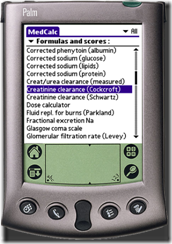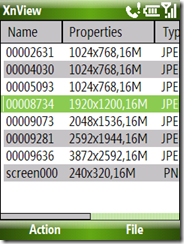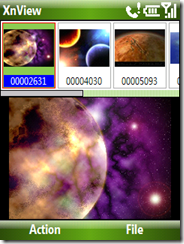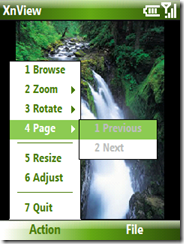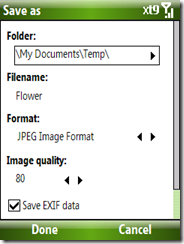Get the most out of your BlackBerry® smartphone with BlackBerry® Desktop Software—an integrated suite of applications that manages the link between your BlackBerry smartphone and your email account, organizer and more.
Features:
BlackBerry Desktop Software runs on your desktop PC, allowing you to:
Keep Your Desktop and Smartphone Data Organized
- Synchronize your email and organizer information (calendar, contacts, memos and tasks) between your BlackBerry smartphone and your PC.
- Back up information from your smartphone to your PC or restore previously saved files
Easily Transfer Files and Data
- Transfer files between your computer and your BlackBerry smartphone’s internal memory or optional media card
- Migrate data from a BlackBerry smartphone, Palm® Treo or Windows Mobile® based device to a new BlackBerry smartphone
Add New Software and Updates
- Load new applications and updates from your PC to your BlackBerry smartphone
Manage Your Enterprise Email
- Create an auto signature to be included in the body of your outgoing email messages.
- Filter the email messages you receive on your BlackBerry smartphone by key words and message fields.
System Requirements for BlackBerry Desktop Software:
Please visit the following link
http://na.blackberry.com/eng/services/desktop/#tab_tab_sysreq
You may download it from BlackBerry official website from the links below.