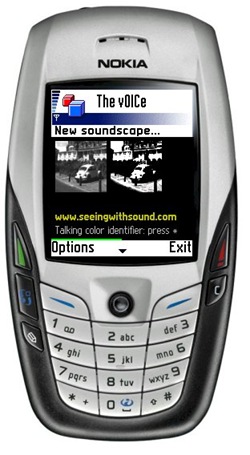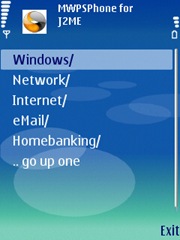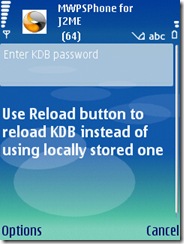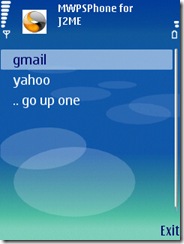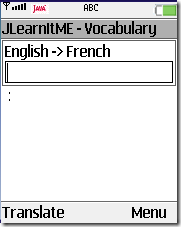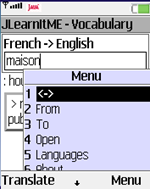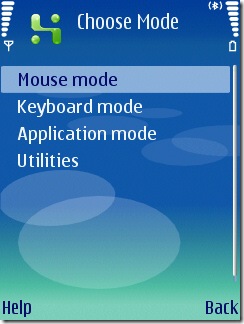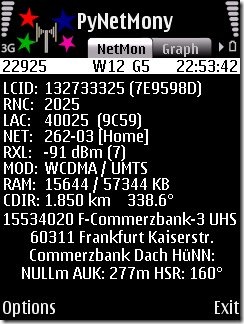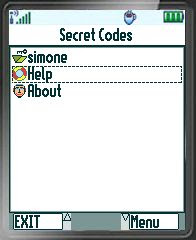Nokia Sports Tracker is a GPS-based activity tracker that runs on Nokia smartphones. Whenever you train, information such as your speed, distance, and time are automatically stored to your training diary.
In addition, you are now able to store, share, and compare your workouts with friends at the new Sports Tracker Beta web service at sportstracker.nokia.com.
Compatibility and System Requirements:
- All Nokia devices based on S60 3rd Edition. Nokia N71, N73, N75, N77, N80, N91, N92, N93, N93i, E50, E60, E61, E62, E65, E70, 3250, 5500 Sport, N76, N81, N81 8Gb, E51, 5700, 6110 Navigator, 6120, 6121, 6290, N95, N82, N95 8Gb, E90.
- Requires either built-in or external Bluetooth GPS receiver such as Nokia Bluetooth GPS Module LD-4W. Global Positioning System (GPS) is a satellite-based system that enables a GPS receiver to determine its physical location, speed, and direction.
- PC web browser: Mozilla Firefox is recommended.
You may download Nokia Sports Tracker Beta from Nokia Beta Labs.